Manage your user-agent#
Open user-agent manager#
From the Bot Mode tab, press the button to open the user-agent manager
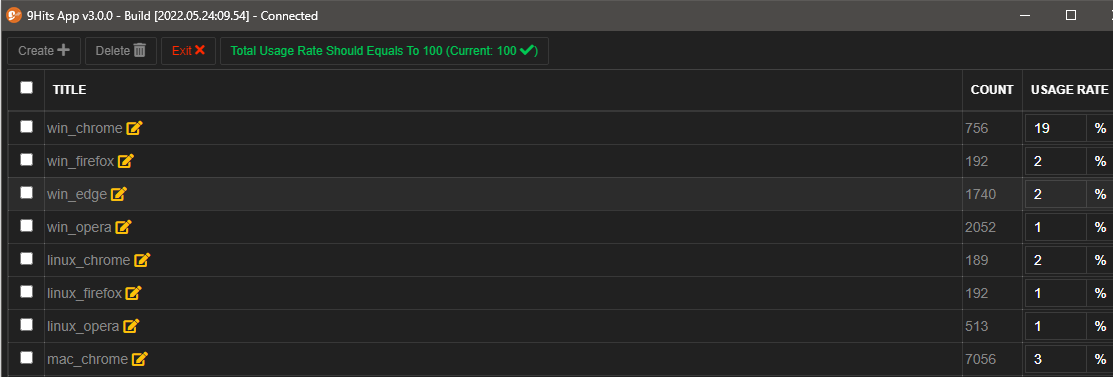
User-agent group properties#
- Title: Naming your user-agent group
- Settings:
- ScreenSize: Size of the screen to spoof
- Color/Pixel Depth: Color/pixel depth of the screen to spoof
- Touch: Enable touch events on the browser
- DPR: Spoof device pixel ratio. Normally use on the mobile user agent. Example value: 1, 1.5, 2, 2.5. set to zero to use the default.
- User-Agent List: List of user agent string, one per line.
Tip
You can go to developers.whatismybrowser.com or any other sources to get more user agents. For the screen sizes, you may visit screensiz.es
How does the bot use your user agents#
The bot will randomly select an user-agent group based on the USAGE RATE you set, then continue to randomly select a setting and an user-agent string to use.